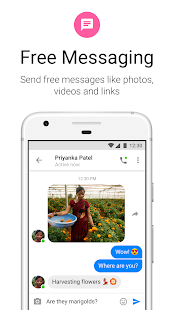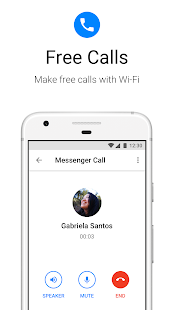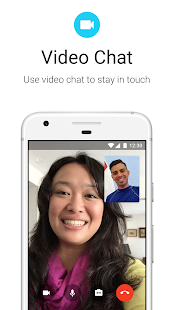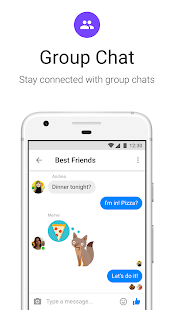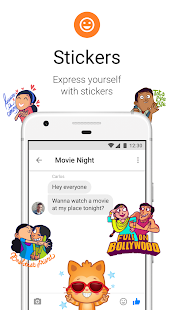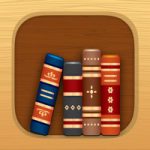Messenger Lite is a lite version of the prominent messaging app Facebook Messenger, accessible for Android and iOS devices. It includes only the core features of the regular Messenger app, although not everyone needs all of the app’s advanced functions. Because of this, Facebook has created Messenger Lite, a lighter version of the app. You can send text, photos, links, and stickers to anyone on Messenger or Messenger Lite by simply sending a message. You can even video chat with your buddies.
The regular Messenger app includes stories, extensions, branded automated messaging, and more. Messenger Lite, on the other hand, focuses exclusively on instant messaging. This produces a more straightforward, less distracting app that doesn’t consume as much storage space, processing power, and data.
How does it Work?
You can still use Messenger Lite to communicate with your Facebook friends as you would with the standard Messenger app. The only difference is that you will see three primary tabs at the top of the screen rather than the usual multitude of menu options:
- Messages (speech bubble icon),
- Contacts (two people icon)
- Account (cog icon)
You can still use the same buttons in the same places to talk with your friends. You can type a message in the text field, send pictures or files, record a voice message, send stickers, call a friend via telephone, start a video chat, block or mute other users, or view a friend’s profile (which will open in Facebook Lite if you have it).
Facebook Messenger vs. Messenger Lite
Messenger Lite is about streamlining the app, so you don’t have to deal with all the extra features. This means the app doesn’t support group chats, photos, or GIFs and can’t be used on devices with low RAM. However, it still comes with all of the core features of Messenger, like messaging and calling Group Chats and free calls to people in over 100 countries.
With all the features of Messenger removed, there’s still plenty to keep you occupied. Videos and Voice Messages (see below) are easy to record and share, and you can also create a Stickers pack that adds visuals to your messages. If you’re on a limited data plan and need to save money for the day, Messenger Lite can help.
Benefits
You’ll discover that Messenger Lite particularly excels in certain situations on any compatible mobile device. Messenger Lite is excellent for older, less capable mobile devices, phones with limited storage space, phones with limited data plans, and phones connected to sluggish or sparsely populated networks.
It is also suitable for more modest gadgets with less storage, processing power, and data. On the other hand, if you enjoy the capabilities of Messenger and would instead use them, stick with the Messenger Lite version since it does not have many of the standard features.
Conclusion
Messenger Lite is a simple messaging app primarily focused on messenger communication. It doesn’t include most of the features of the standard Facebook Messenger app, which lets you access your Facebook friends, create and manage your contacts, and more. Many people use Facebook Messenger for their text message needs because it is easy to use and makes it easier to stay connected with people. Messenger Lite features only the basic features of the standard Messenger app.
In other words, Messenger Lite is not a complete messaging app. But it is an excellent lightweight messenger that takes up less space and isn’t bogged down by extra features. It includes all the core features of Messenger, like messaging and calling Group Chats, free calls to people in over 100 countries, and more.
You might also like: Tango-Live Stream & Video Chat