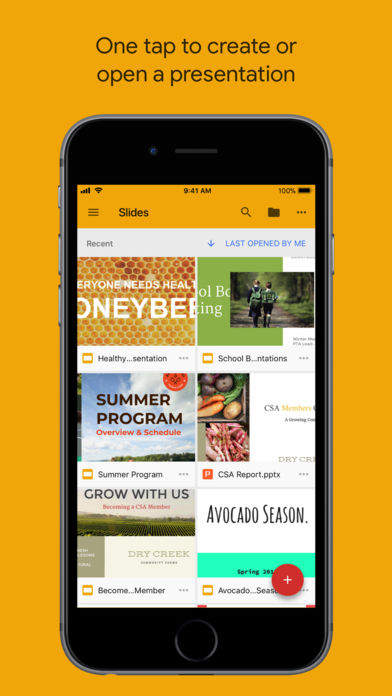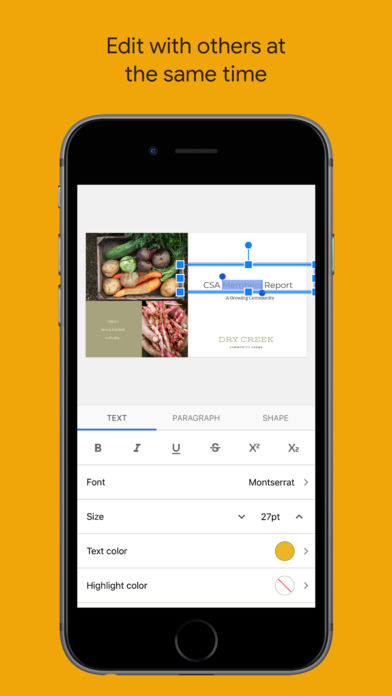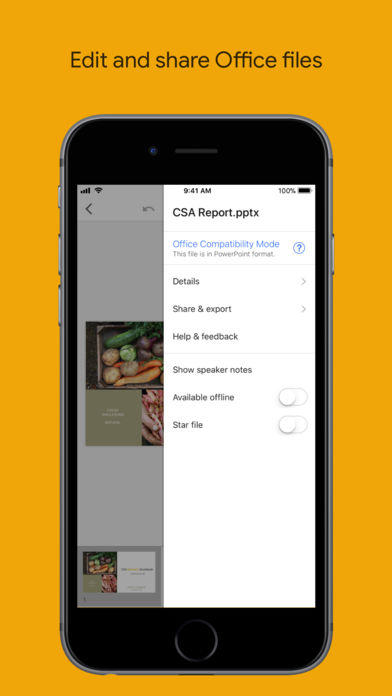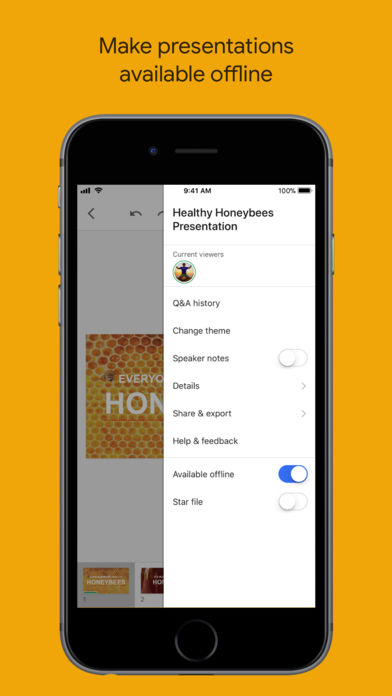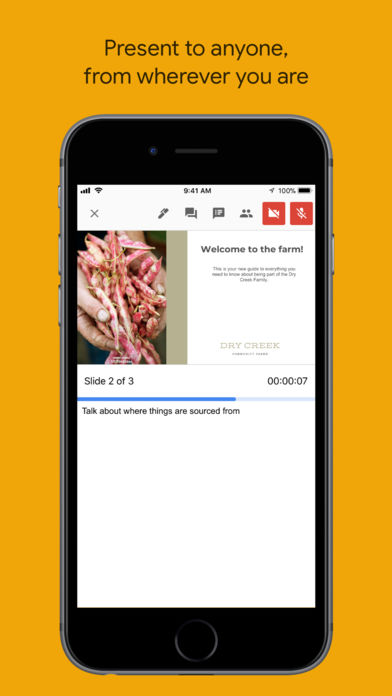The Google Slides app for Android lets you make, modify, and collaborate on presentations.
Slides allow you to
- Make new presentations or change existing ones.
- Exchange presentations and simultaneously work on the same presentation.
- Work whenever and anywhere, even when offline.
- Add comments and reply to them.
- Include and remove slides, reorder them, format text and shapes, and more.
- Present directly from your smartphone
- Everything is automatically saved as you type, so you never have to worry about losing your work.
- Create stunning slides quickly with our clever suggestions.
- Scheduled meetings will immediately appear when presenting slides during video conversations.
- Editing and saving PowerPoint files
Google Workspace subscribers can access additional Google Slides features, including
- Collaborating online with a business partner, your entire team, or outside contacts on the same presentation. You decide who is allowed to view, edit, or add comments.
- Choosing a template can speed up the process instead of starting from scratch. Smooth transitions, movies, photos, and drawings can all be used to improve presentations.
- Utilizing PCs, Macs, mobile devices, and tablets
- You can always practice your presentation until the last minute by viewing or presenting your slides from your phone or tablet.
Conclusion
Overall, Google Slides is an excellent tool for creating presentations. It’s easy to use and has many features that allow you to create professional-looking slideshows. Google Slides is worth checking out if you’re looking for an alternative to PowerPoint.