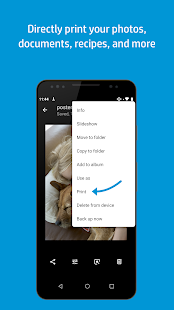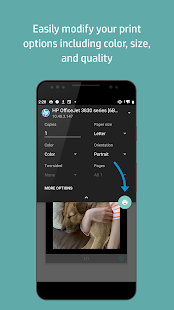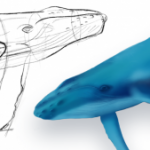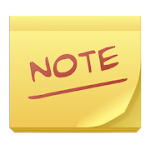With the HP Print Service Plugin, you can print documents, emails, and pictures from print-capable applications to HP Printers such as the HP OfficeJet, HP LaserJet, HP DesignJet, HP Photosmart, HP DeskJet, and HP Envy, all with one print driver.
You can discover and print to HP printers that are:
- Your mobile device can be connected to the same network as your device.
- Broadcasting a Direct Wi-Fi network
- Connected to the mobile device via a USB On-the-Go cable
How to use
You can simply select Print or Share to PSP when you want to print. The menu button will expose the print function if your Android™ device has a different location for it.
Devices
The HP Print Service Plugin makes it simple to print from your Android Lollipop (v5.0) and newer devices. If you are using Android 6 (Marshmallow) or earlier, you may need to enable the HP Print Service Plugin in your device’s settings.
Final thoughts
HP Print Service Plugin’s purpose is to provide a simple way for users to print business documents, photos, calendars, and other content to HP printers. With this one-stop print solution, you can print from any application with a print services API available on your device.
Every day more people are using their mobile devices to share their lives, get work done, and stay connected with others. At the same time, finding an affordable printer that serves these needs is becoming increasingly difficult. The HP Print Service Plugin can help you overcome these challenges. The plugin is easy to install and gives users access to the most popular printers on their mobile devices.
You might also like: Mpix Tap To Print