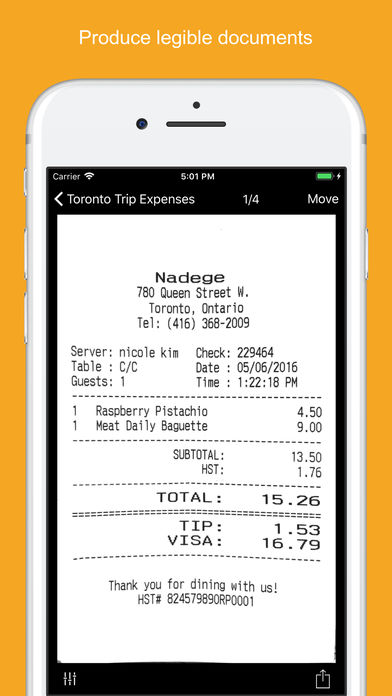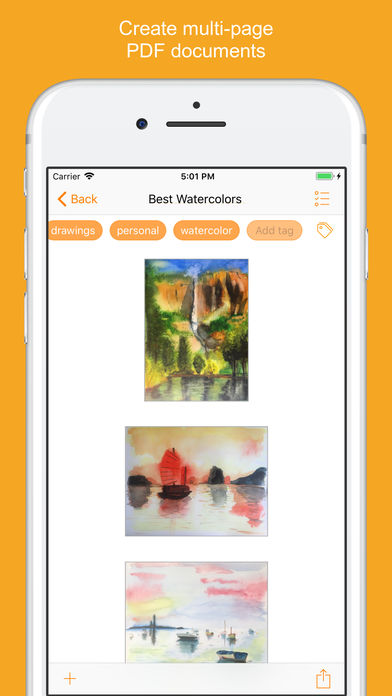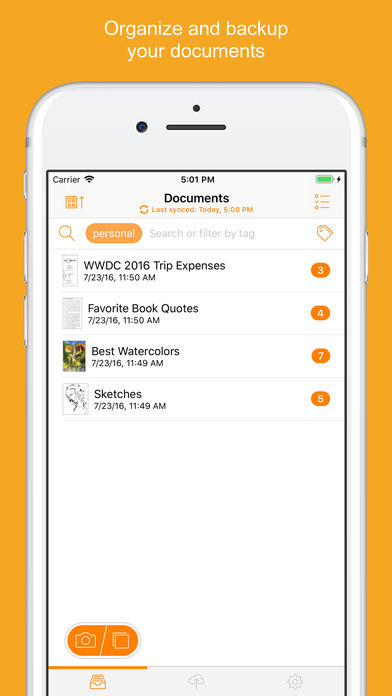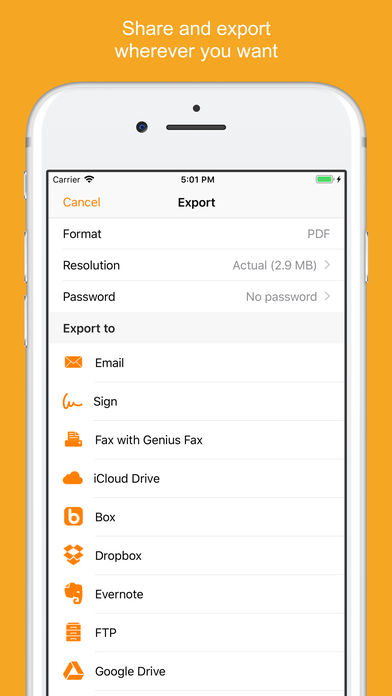Genius Scan is a mobile scanner that allows you to quickly scan documents and export them as JPEG or multipage PDFs.
With Genius Scan, you can scan hundreds of pages in a short time using our intelligent page detection, perspective correction, and image enhancement technology. In addition, Genius Scan allows you to organize and safely export your files.
Key features
- You don’t need to take a straight shot to get a good scan. Genius Scan detects the page frame, crops it, and corrects the perspective.
- Black-and-white or color post-processing can improve the legibility of your document.
- Batch scanning lets you quickly scan pages in a row
- Batch import from the gallery to import dozens of photos at a time
- Emails the scans as JPEG or PDF files
- A single PDF file can be created from multiple pages.
- Provides a simple way to categorize and sort your files through tags and titles.
- Genius Scan can be customized to fit your workflow thanks to intelligent document names.
- Exports the documents to Box, Dropbox, Evernote, Expensify, Facebook, Google Drive, OneDrive (and OneDrive for Business), OneNote (and OneNote for Business), FTP, SugarSync, Twitter, WebDAV, and other applications
- Prints over AirPrint
- Share documents over Wifi for easy access from your computer
- Documents are processed on the phone, not sent to a third-party server
- Protect your documents with Touch ID and encrypt PDF files with a password
Why do people use Genius Scan?
- Quickly scan any document anywhere when you don’t have a scanner at hand
- Avoid buying an expensive scanner that you are never going to use
- Have your employees on the road send contracts and sales agreements to the headquarters immediately upon signature.
- Expedite expense reports by quickly creating a PDF with all your receipts and sending them to Expensify
- Get rid of all your paper documents by archiving them to Dropbox
- Quickly scan a form you just printed when you don’t have a scanner
- At the university, take a picture of a whiteboard
- Archive handwritten notes or share them with colleagues
- Save the perfect recipe after cooking
- Save handwritten memos or book pages for future reference
- Share a good restaurant menu on Twitter
GENIUS CLOUD SUBSCRIPTIONS:
You must have a paid subscription to Genius Cloud to use some of Genius Scan’s features. Genius Cloud offers two subscriptions:
– 1 month for $2.99, renews monthly
– 1 year for $29.99, renews yearly
When your Genius Cloud subscription ends, it will automatically renew within 24 hours unless you disable auto-renewal at least 24 hours beforehand. Your iTunes account will be charged. You may manage your subscription and turn off auto-renewal in your iTunes Account Settings.
Conclusion
Genius Scan is the easiest way to turn any document into a high-quality, professional-looking PDF. Its patented technology automatically detects the page frames, crops them, and aligns them. Then, it corrects the perspective and enhances the images. Finally, it compresses the documents into a single PDF file.
Scan documents with Genius Scan on iOS, Android, Windows, Mac, and Linux from any device anywhere. Its intuitive interface makes using it easy. All you have to do is scan the documents and choose the format you want to save them. Genius Scan will then automatically detect the page frames, crop the images, and optimize the images for high resolution. You can now share your scans with others and keep them in your library.
The possibilities are endless. What would you like to scan? What would you like to do once you have scanned the document? Why not start scanning today?