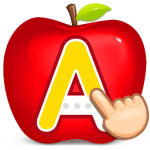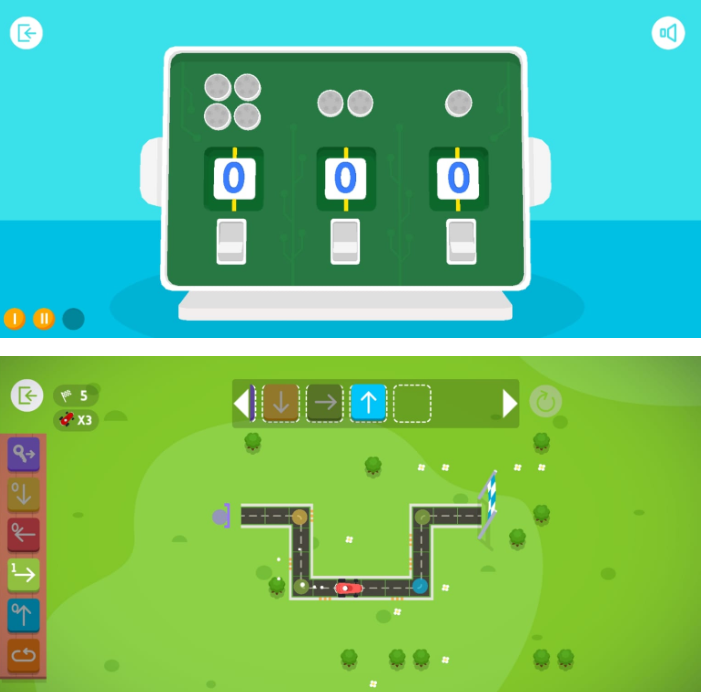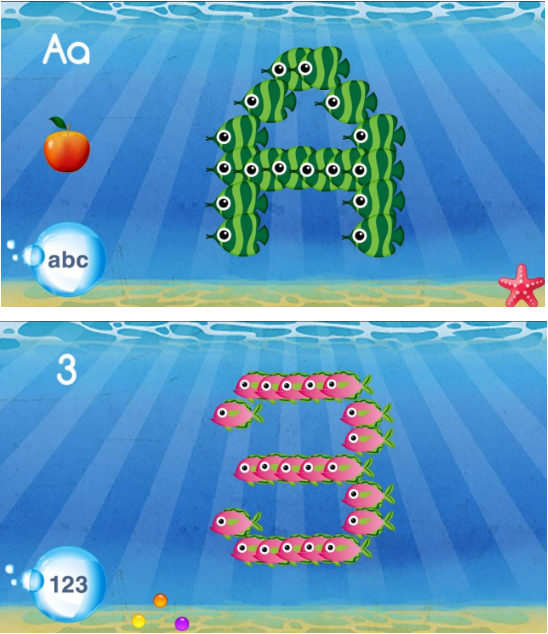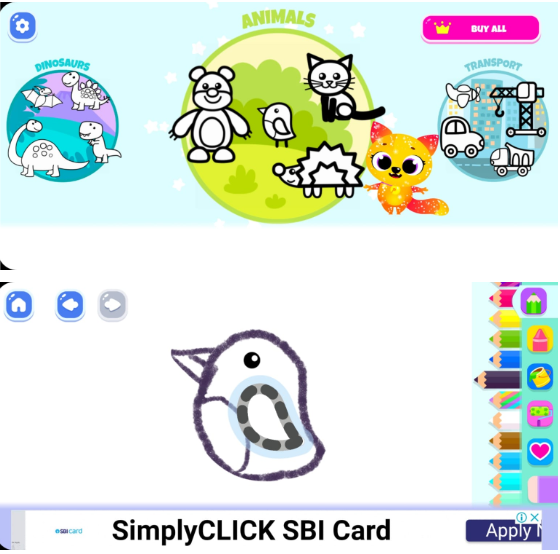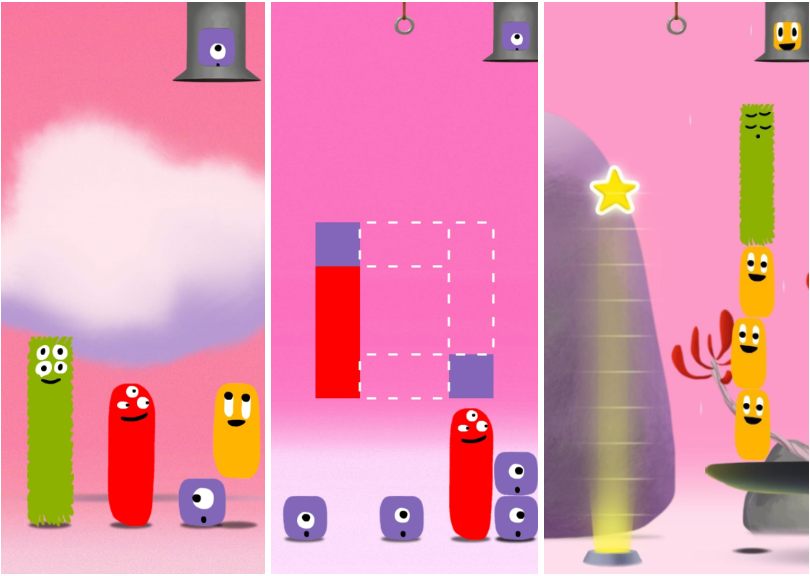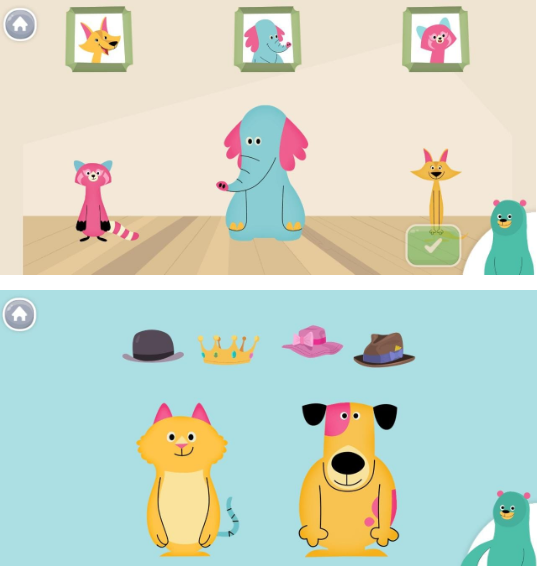The Best Educational Apps for 3-year Olds
If you have young children, you know that kids absorb new information like a sponge absorbs water! Their developing brains are at the perfect stage to learn new skills, be it music or math. According to experts in science and education, this time in a person’s life is the most conducive for learning.
3-year-olds have keen observational skills and are quick visual and auditory learners. This young age is perfect for developing fundamental skills and laying down a solid foundation for learning.
Given today’s tech-savvy societies, many young children are exposed to smart devices like mobile phones and tablets. The best way for toddlers to spend time on these devices is to make use of educational apps to learn shapes and colors and build crucial soft skills.
Whether you’re a busy parent who wants to keep their toddlers occupied or actively wants them to develop great foundations for creativity and self-expression, educational apps can be helpful.
These allow your kids to have fun while learning and help them pick up critical developmental skills. To save you the trouble, we’ve compiled a list of the Best Educational Apps for 3-year Olds across iOS and Android.

1. ABC Kids Tracing and Phonics
ABC Kids- Tracing and Phonics is our top choice for toddlers to play and learn. This app has phonics & alphabet tracing games for both preschool & kindergarten kids and is the perfect learning opportunity for your young ones.
ABC Kids is a free-to-use app that teaches phonics and the alphabet through a series of tracing games designed to help kids recognize letters and shapes and associate them with phonic sounds.
After learning the alphabet by simply following the arrows with their finger, kids can put their alphabet knowledge to use in fun matching exercises. They can even collect stickers and toys as they complete the tracing games!
The app features Lucas and his friends, cute talking cartoon animals that guide your children through the levels. Different levels include ABC tracing games, phonics pairing, letter matching, and more. Uppercase and lowercase letters can be traced, listened to, and matched.
Parents can easily access settings to engage Teacher Mode, look at report cards, or toggle tracing and phonics games to better facilitate learning. They can also print a certificate for different milestones to help inspire their children and encourage further learning.
The best part is that ABC Kids is full-featured and free from in-app purchases and annoying third-party advertisements. Your toddlers can enjoy learning without interruption!
Overall, this is a great learning app that combines a good UI with functionality and child-friendly features. If you’re looking for a fun learning game for your 3-year-old, this is a perfect choice.


ABC Kids Interface
The Good:
- Important alphabet and phonics lessons are taught through puzzles and games
- No third-party ads or in-app purchases
- Voice instructions for all games with helpful hints
The Not-so-good:
- Occasional glitches with the sound
Available on: iOS, Android
2. I Can Animate
I Can Animate is simple to use and has all the features required to let your kids make great stop-motion videos. Your toddlers can play around with this app to create their own stop motion or claymation films!
The main menu has tools to create and delete animations. With a little help from adults, kids can start a new project and can begin taking images through the camera. The app allows you to delete, duplicate and reverse frames for ease of animation.
Once you’ve snapped a couple of frames, you can peek at the last frame to align the next one. A feature called “Onion skinning” also helps you get the perfect positioning.
The chroma key button has features to import your own backgrounds. This allows users to add green screen effects to their animations. We tested this one out, and the color tolerance slider works well to produce smooth overlays.
While the base app and most features are free, you can purchase the premium Animator’s pack for extra tools. These include 4K Ultra-HD video exports as well as green screen effects. Animators can also make use of clips that are handy for longer projects.
Overall, the app is well-made and has helpful tutorials for beginners.
However, with some help from parents, toddlers can quickly get a grasp of animation. It’s also a great way to learn hands-on with toys like Lego or clay and boost children’s creative confidence.
Anyone with some time and inspiration can use this app to help their kids create great stop-motion films.
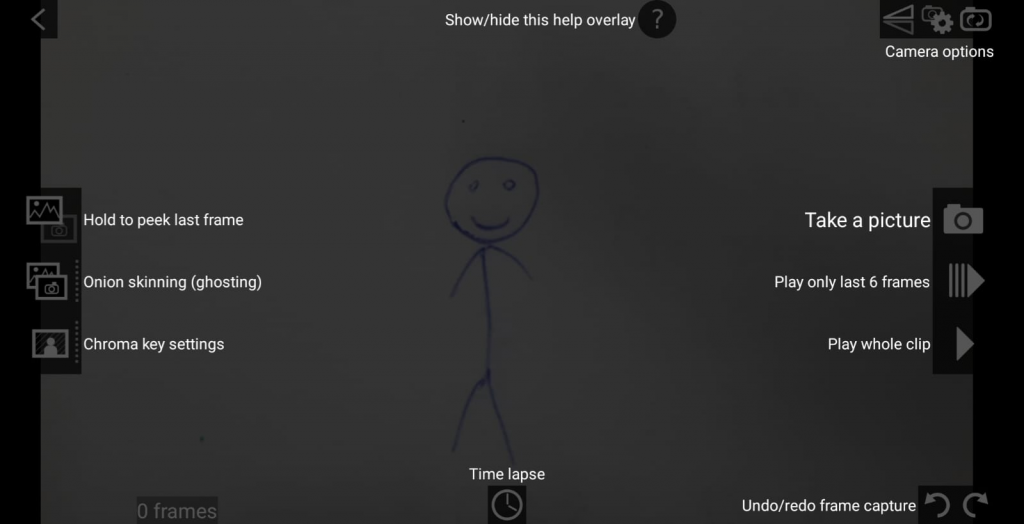
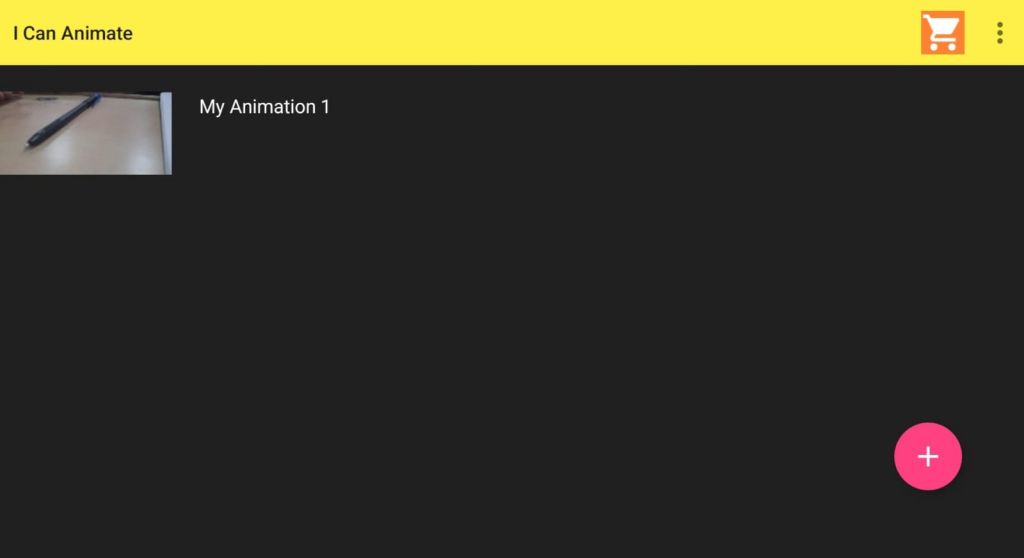
I Can Animate the Interface
The Good:
- Handy image overlay features while taking pictures
- Simple to use, child-friendly UI
The Not-so-good:
- Young kids will need some assistance from their parents to make full use of the app
- Needs premium for green screen use
- Some issues with exporting larger files
Available on: iOS, Android
3. Code Karts
If you want your kids to have a strong foundation in programming and prep them for next-generational skills, look no further. Aimed at preschoolers, this race-car-themed app teaches your three-year-olds basic coding concepts using fun cars!
The app uses drag-and-drop blocks that mimic basic programming algorithms like control statements and looping structures. Kids can use these blocks to “program” a race car to complete different courses.
The free version lets kids play through 10 unique levels with increasing difficulty. The complete game can be unlocked for a fixed one-time payment. This version includes more than 100 levels along with a competition mode. It also unlocks special lessons that teach the basics of computer binary.
These binary lessons feature a friendly talking computer that instructs and educates children about numbers. Users can flip switches to control bulbs that indicate digits. By flipping a combination of digits, children can learn basic binary counting.
All the features in this app can easily be used by a young audience. If you leave your kids with this app, they’ll pick up important coding concepts without even realizing they’re learning!
The best part of Code Karts is that it teaches code purely through games and fun races. This is the perfect app for young kids who haven’t learned to read yet.
Code Karts interface
The Good:
- Racecar-themed coding app that teaches through games
- No reading skills are needed, and it is perfect for three-year-olds
The Not-so-good:
- Only the first ten levels are free; it requires a payment to unlock the full game
Available on: iOS, Android
4. Elmo loves ABCs
This app features one of the most well-known children’s characters, the lovable red puppet Elmo! Filled with games, activities, and videos, Elmo Loves ABCs will help teach your child about the alphabet and more.
Letters A, B, and C are included in the base version, and you can upgrade to unlock all 26. The app lets children select a letter and then learn them via various activities. They can trace the letters, solve puzzles, color pictures, and even see fun animated videos on each letter of the alphabet.
The app also has some minigames that include fun songs and coloring pages. Kids can slide, swipe, touch, and trace to discover sixty classic Sesame Street clips, sixty coloring pages, hide-and-seek, jigsaw puzzles, counting games, and more!
A handy music button lets them play alphabet games with Sesame Street friends and learn to recite the alphabet with pirate Elmo! Using this app, your toddler can develop foundational language skills along with letter identification, phonics, pronunciation, and problem-solving.
A handy summary page shows your child’s progress along with other valuable stats. You can better understand your child’s preferences and help them with learning by reviewing these analytics that shows you their favorite letters and activity and also time spent on different levels.
The app has a colorful, child-friendly UI with safety features to prevent your young ones from accessing parental controls. It features no ads or intrusive third-party links and is safe for your 3-year-old children to use without worry.
This is a great educational app to teach the alphabet and instill music appreciation and artistic creativity in young kids. Safe to say, your young ones will enjoy playing with Elmo and friends while learning the alphabet with this app!
Elmo Loves ABCs interface
The Good:
- Teaches kids about letters through puzzles, games, and songs
- Features kid-favorite Sesame Street characters like Elmo and Cookie Monster
- Does not contain any ads or links
The Not-so-good:
- Letters D through Z need to be unlocked
Available on: iOS, Android
5. Draw and Tell
Draw and Tell is a wonderful drawing and learning app for young kids. It features a child-friendly UI that lets kids create their own drawings, stickers, animations, and more.
This award-winning app lets your kids bring their stories to life with a variety of drawing modes. Your child’s creative expression can bloom with activities like Drawing, Telling, Coloring, and Sharing.
The drawing interface is easy to use and features 27 crayons, paint brushes, and colored pencils. It also has special rainbow and glow-in-the-dark crayons.
This app lets your kids use over 150 stickers with animals, food, cars, letters, and more. They can also choose from 32 premade backgrounds and 22 patterns to liven up their drawings. The iPad version has an additional 60+ stencils to aid with painting.
The ‘Tell’ part of the app lets kids create their own stories. They can move the stickers around while narrating their stories or describing their drawings.
Lastly, the app features coloring pages where your kids can fill in detailed drawings with fun animal friends. There’s even a handy feature to save all their drawings to Photos and share them with friends and family.
With a little help from you, your toddler can learn to use the app with ease and command their creativity through art! Sharing their creations with friends is also a great way to bond and develop crucial social skills from a young age.
Aside from its drawing and coloring features, this app can be a handy tool to teach your kids just about anything, from numbers to animals. This app is a great way for your kids to spend their screen time creatively while learning drawing, reading, writing, and improving their confidence.
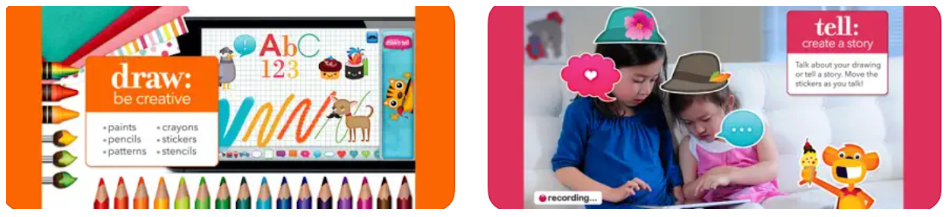
Draw and Tell app interface
The Good:
- Teaches kids drawing and lets them learn communication by narrating their stories and movies
- Allows for easy sharing of their creations
The Not-so-good:
- Not available on Android
Available on: iOS
6. Fish School- 123 ABC
Fish School is an interactive learning app that takes kids on an underwater learning adventure! Through fun activities, your kids will be engaged with letters, numbers, shapes, colors, and more!
This award-winning app teaches children letters, numbers, shapes, and colors with colorful fish and friendly sealife characters. This playful underwater experience features 8 educational activities.
The first activity teaches toddlers the alphabet, and they can learn their ABCs by watching the fish swim around and make letters. Similarly, they can learn to recognize numbers and learn counting from 1 to 20.
Other levels include shapes, where you can follow the fish as they form different shapes in the sea. To toggle to the Colors activity, kids can simply press the activity button. They can now select a swimming fish of any color and watch as the ocean becomes that color!
The fish matching game helps kids develop observational and memory skills as they go through a classic flip-and-remember game with friendly marine life.
Are your kids bored with learning? No worries, they can switch things up with the Play mode- touch, tap, and drag colorful fish to make them do funny things, swim around in circles, and more!
The last activity is the music mode, where your toddler can listen and sing along to classic variations of the alphabet song and other jingles and nursery rhymes.
All the levels have a simple design that can be used by kids of any age, and your 3-year-old will have no trouble learning with the fish. The app is also kid-friendly, with no ads or third-party links.
Overall, this is a simple yet effective tool to make your kids learn the alphabet and numbers while enjoying fun games and puzzles with their fish friends.
Fish School interface
The Good:
- Detailed step-by-step voice instructions and music
- Has a simple UI designed for kids
- Contains no ads
The Not-so-good:
- Some issues with crashes while starting up
Available on: iOS, Android
7. Bini Drawing for kids
Bini Drawing is a unique app that brings your kid’s drawings to life. Young kids can learn how to draw different animals, vehicles, and more and see them come to life.
The app has multiple different categories your child can choose from. Some of these include animals, dinosaurs, and vehicles. Once you select a category, you can choose a drawing and start drawing it by tracing it step by step. The app gives your kids detailed instructions, as well as voice, commands to help them draw.
Multicolored pens, including a rainbow one, crayons, paint fill, and an eraser, are one of the many tools they can use. Once they finish their paintings, the app automatically animates the drawings. Make the birds fly and chirp, or make your car go vroom; Bini Drawing allows all these interactive activities to excite kids.
The app also gets updated from time to time and often features seasonal festive stickers and themes for Halloween and Christmas.
Although the base features are free to use, the full version requires a one-time payment to unlock. This unlocks all drawings under every category. Users can also pay to remove all ads.
This is a great drawing app that teaches young children drawing and lets them control their creations by animating them and bringing them to life. If you’re looking for a way for your three-year-old to spend time productively on devices, download this one for sure!
Bini Drawing interface
The Good:
- Detailed step-by-step voice instructions for kids
- Has easy-to-use tools and good UI
- Features soothing background music
The Not-so-good:
- Has annoying video ads
- All drawings are not free; some require payment to unlock
Available on: iOS, Android
8. Toca Life-City
A popular game in the Toca Boca series, “Toca Life-City” is a fun game for toddlers to explore a busy city setting with unique locations and familiar characters.
The app features 34 unique characters spread across 6 different virtual city locations. These include the loft apartment, shopping mall, hair salon, food park, theatre, and tailor. It also features other cute characters and animals your kids can learn about and play with.
Your kids can let their imagination run wild and customize their own characters in over 4 million ways! Characters, and anything they are holding, can easily be transported between locations.
They can interact with their surroundings in these locations, talk to characters, and complete tasks. Your toddler can shop for groceries, clothes, and kitchenware at the mall or have some sushi at the food park. They can even go to the theatre, write their own play and perform it!
This app is great for boosting creativity and improving conversational skills. This is also a good introduction to social skills for your young ones.
The game has an open-world design with no rules- your kids can freely roam and explore while learning from in-game situations that mirror real-life experiences!
The app is also designed in a kid-friendly manner with no third-party advertising or in-app purchases. The UI is simple and intuitive for kids to use to get around the city and interact with characters.
You can purchase the app for a nominal one-time fee. This unlocks the entire app with all its features and does not require any further hidden payments.
Overall, this is a great all-around learning app that is sure to keep your kids hooked. Interacting with characters and adventuring through the City is a great way to keep your kids occupied while benefiting their cognitive skills.
Toca Life-City interface
The Good:
- An open-world learning environment that kids will love
- Unique, customizable characters with 47 different hairstyles and various outfits
- Kid friendly with no ads or purchases
The Not-so-good:
- The game is not free to play; requires you to buy the app
Available on: iOS, Android
9. Kahoot! Numbers by Dragonbox
Numbers by Dragonbox is an initiative of ‘Kahoot!’, an award-winning learning game that gives your child a perfect introduction to math and the foundation they need for future math learning.
Numbers by DragonBox goes beyond teaching children to count by teaching your child what numbers are, how they work, and what you can do with them. The game makes it easy and fun for your child to develop their number sense and gain an intuitive understanding of numbers.
This app brings math to life by turning numbers into colorful and relatable characters called Nooms. The Nooms can be stacked, sliced, combined, sorted, compared, and played with in any way your child pleases. Using this app, your 3-year-old will learn basic math and learn addition and subtraction with numbers between 1 and 20.
The “Sandbox” section lets your child explore and experiment with the Nooms. It’s also the perfect tool for parents and teachers to explain basic math concepts to kids. The “Puzzle” section allows your child to use basic math to create their own puzzle pieces and place them in the right spot to reveal a hidden picture.
In the “Ladder” section, your child will have to think strategically to build larger numbers. This develops an intuitive understanding of how larger numbers relate to small numbers.
Lastly, the “Run” section lets them direct the Noom down a path using quick mental calculations. This activity reinforces your child’s number sense and trains their ability to quickly recognize and add numbers.
As with other Kahoot! Games, this app works by integrating learning seamlessly into the gameplay, without quizzes or mindless repetitions.
While a free trial is available, access to the full contents and functionality of this app requires a subscription to Kahoot!+ Family. The subscription starts with a 7-day free trial and can be canceled at any time before the end of the trial.
Numbers by Dragonbox interface
The Good:
- Kid friendly with no ads or additional purchases
- Colorful characters and fun UI perfect for a younger audience
The Not-so-good:
- The game is not free to play; requires a subscription to Kahoot+
Available on: iOS, Android
10. Khan Academy Kids
This award-winning app is thoughtfully designed by experts in early childhood education to guide young learners on a journey through key skills in math, reading, phonics, writing, social-emotional development, and more.
Khan Academy Kids includes thousands of lessons, activities, books, and games that are ideal for your toddler. The app is perfect for learning at home or in school. Parents can choose lessons from the app’s library for their kids or use the personalized learning path that automatically adjusts to each child’s level.
Once you open the app, you can complete a free email signup and customize features for your kids. The app contains 15 books to teach kids important skills like empathy, self-confidence, problem solving, and appreciating different cultures and perspectives.
The app’s contents follow a robust curriculum that covers reading and literacy along with phonics, letters, spelling, and comprehension. Math skills include counting, numbers, addition, subtraction, shapes, and measuring.
The various puzzles found throughout the app emphasized building logic, focus, memory, and problem-solving skills. The vast collection of activities, books, and videos lets kids read on their own or follow along with recorded audio narration.
Teachers can also use this app in a classroom environment to quickly and easily find lessons by standard, make assignments, and monitor student progress through a suite of teacher tools.
The best part is that Khan Academy Kids is completely free, with no ads and no subscriptions necessary. With its constantly updated library of songs, videos, and lessons, this is the perfect educational app for your young ones to develop foundational skills.
Khan Academy Kids interface
The Good:
- Five whimsical characters encourage children to think and learn
- Kid friendly with no ads or additional purchases
The Not-so-good:
- Some issues with difficulty scaling as your child progresses
Available on: iOS, Android