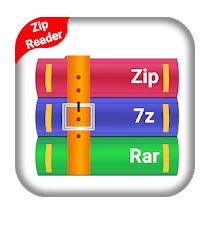Best Zip App For Android
Zip files are often ones that you download from the internet. They are compressed files so that they take up less space. When they have been downloaded you will need a special app to ‘unzip’ and extract the desired files.
You can also use these apps to ‘zip’ and compress large files on your Android phone. This will help to create extra storage space on your phone and allow you to play around more with your files.
Zipping files will also make them easier to send via email. With zip apps, you can also open/create password-protected files and they will make it easier to organize and find stored files.
Zip apps are usually used for archiving purposes, which are especially useful when attempting to transfer data from your phone to your laptop.
If you are in a hurry, we have put our top pick of zip apps for Android right below for you. We have selected the top 6 on the market and have reviewed all of them to take the hassle out of your search.
We have also put together a handy buyers’ guide to help you understand what you’re looking for, and we have created a handy FAQ section at the end.
In a hurry?
If you are in a rush to compress your files and create more storage space on your device, our top pick is right here for you. We have chosen the RAR app made by RARLAB win.rar GmbH.
The app has 784,547 users and a review on the Google Play store of 4.4 stars. The app is free but contains adverts that you can pay to turn off.
Best Zip App for Android – Reviews
Our Pick
RAR
Our rating:
RAR is one of the original apps serving the purpose of compressing files. The app not only does this but archives the files, extracts compressed files, and allows you to manage and explore your stored files.
The file types supported are RAR, Zip, TAR, gz, bz2, XZ, 7Zip, ISO, and ARJ archives.
The app helps you to repair damaged Zip and RAR files. The app comes with adverts to cover the cost of app development, but you can pay £0.99 – £2.09 to turn these off. The app is only 5.3M.
Pros
- Enormous user base
- Compatible with RAR, Zip, and 7Zip files
- Can pay to remove adverts
- Very small app size
ZArchiver
Our rating:
ZArchiver is a free app with a user base of 672,501 people. It is developed by a company called ZDevs and has a simple user interface.
You can create 7Zip, Zip, bzip2, gzip, XZ, lz4, tar, and zest file types using this app.
The app allows you to create and decompress password-protected archives, both single and multi-part. You can edit the archives and perform partial archive decompression.
The app comes with multithreading support, ideal for multicore processors and UTF-8/UTF-16 supported filenames.
The Google Play store does not specify the size or Android OS required for installation, so it is wise to check this out.
Pros
- No internet access through the app
- Compatible with multiple file types
- Huge user base
Cons
- Unspecified app size and OS requirement
This app is free and manufactured by RbigSoft. It has a user base of 149,326. There is a premium version too, costing £0.59.
The app does not require much storage space and supports RAR and Zip file types.
It does simple and multi-part compression and AES encryption. The extraction time is very fast.
Pros
- A premium version is only £0.59
- Small app size
- Archives protected by a password
Cons
- Free version contains adverts
WinZip – Zip UnZip Tool
Our rating:
WinZip is developed by WinZip Computing and has an impressive 99,198 users. The app is free to download but offers in-app purchases ranging from £0.63 – £9.99.
The app takes up a large amount of storage space on your phone, and may not be a good idea to download if you are running low on space.
The app supports Zip, Zipx, 7Zip, RAR, and LHA file types. You can use WinZip to create Zip and Zipx files, extract files, encrypt, and open the previously mentioned file types. You can also view doc, xls, ppt, jpg, and more file types.
The premium version allows you to protect and AES encrypt files, has a button to email your Zip files, and integrates Google Drive/Dropbox storage.
Pros
- Supports multiple file types
Cons
- Larger app size
- Contains adverts
7Zipper – File Explorer (zip, 7zip, rar)
Our rating:
![]()
7Zipper – File Explorer is our next pick. The app boasts 93,261 users and has been developed by PolarBear Soft. The app is free and there is no Pro version available.
The app supports 7Zip and JAR compression formats. It can decompress Zip, alz, egg, tar, tar.gz, tar.bz2, gz, bz2, RAR, JAR, 7Zip, and lzh files. The app can also support a split zip archive.
The app contains file management protocols such as moving and renaming files.
Pros
- Supports multiple file types
- Allows for file management
Cons
- Contains adverts
Easy Zip Unzip File Manager Tool for Android
Our rating:
![]()
Our final pick is the Easy Zip Unzip File Manager Tool for Android by Hot Storm Apps. It compresses files and is capable of opening zip files.
Files compatible with this app include doc, docx, ppt, pptx, xls, and xlsx.
The app creates a file management system for the zipped files, making your device organized and incredibly easy to sift through.
It is very easy to use. The app also allows you to compress photos and videos for easier transmission.
Not only can you compress, but this app allows you to extract previously compressed files too.
The app works with Zip and RAR files. The free version contains adverts, but the Pro version of the app costs only £2.99 and comes ad-free.
Pros
- Small app size
- Highly reviewed
Cons
- In-app purchases cost £2.99
- Much smaller user base than other apps
Best zip app for Android – Buyers Guide
Only download apps from verified sources
The Google Play store is a trusted source and has built-in security procedures. These aim to verify all apps available for download and weed out dangerous ones.
Occasionally some get through which is why it is important to do due diligence before downloading anything.
It is wise to avoid downloading apps from third-party stores. There are some legitimate third-party stores, but there are many more dangerous ones.
These offer little to no consumer protection and they are much easier to promote dangerous apps on.
Price
Some apps on the Google Play store are free, but this does not mean that they are worse than others that you must pay for. If you are on a budget, most apps are very affordable coming in at under $5.
Not all apps have an upfront price, but there may be subscription fees or one-off in-app purchases to ensure the app runs well.
You may have to pay to get the full version of the app if it costs nothing to download.
Android Compatible
While all apps available on the Google Play store will be suitable for Android devices, some are optimized for iOS.
This does not mean that they will not function properly on Android devices, but you may have decreased usability if it has been designed specifically for Apple devices.
If they are not Android compatible, the app may interfere with the correct functionality of your phone.
App size
Different phones have varying amounts of internal storage.
Zipping files is one way to increase the internal storage capacities, but you will need enough space to initially download the app to do this.
Reviews
It is wise to check the reviews on the Google Play store for any apps you may be downloading. If there are no reviews, it is unlikely to be a trustworthy app or one that does not work well.
It is also wise to check when the most recent reviews were, as this will give you a better understanding of any bugs in the latest version of the app.
Some companies will pay people to write positive reviews for them, therefore it is wise to use a third-party reviewer like us to verify.
Privacy policy
Privacy policies are something that we are all guilty of clicking ‘agree’ on, without actually reading.
Manufacturers know this, and most privacy policies are not designed to be understood or even read. However, there are a few things you should look out for before accepting.
Cnet experts recommend reading the first paragraph of the privacy policy and seeing if you understand it.
If you can’t this should raise a red flag as it appears disingenuous. If you do not have to actively accept the policies, and they are implicitly being agreed to via your actions, this is not a good app to download.
Pay attention to the data collection policies mentioned and if the app is monetized. This can suggest the company is selling your data to third-party companies to make a profit.
Also, pay close attention to what permissions are requested by the app. If they seem unnecessary, or can not be turned off this can indicate an ulterior motive by the app’s manufacturers.
Scan the app
If you have security software installed on your phone, this will scan apps before downloading.
This is likely to quickly identify any malicious software you are trying to download and save you from giving your phone a virus.
Read the description
This is a quick and easy way to verify real apps. If the description is poorly written or doesn’t make sense, the app is unlikely to be genuine.
Real app developers spend a lot of time and money on development and they are not going to skimp on the description.
Frequently Asked Questions
Why is my zip file invalid?
Zipped files are often invalid because it contains viruses or malware that can harm your device. If you have anti-virus software installed, this will be detected quickly.
You can use an app called WinRAR to repair invalid zip files.
Why is my zip file empty?
Your zip file may not actually be empty but may be displayed as empty on your device. The leading cause of this is that the file has been downloaded incompletely, and can be fixed by re-downloading the file.
Viruses can also cause zip files to display as empty, so always be aware of the source you are downloading files from.
It may also be possible that your file has become corrupted or damaged for many reasons. You can try and repair this with software known as WinZip.
What is the difference between zipping and 7zip?
7zip is also known as LZMA compression. This stands for Lempel-Ziv-Markov chain-Algorithm. It is similar to RAR and Zip but is mainly used for Linux operating systems.
7zip is essentially the same process as zip. It is a more recent development and gives a better compression ratio than Zip, but is not supported by all software.
It also takes more time and energy to compress and decompress 7zip files.
Zip is much quicker at compressing and decompressing, especially when decompressing single files in an archive. It has a much worse compression ratio than 7zip.
What does RAR mean?
RAR stands for Roshal Archive and was developed by a Russian software engineer. It is an archive file format that allows for error recovery, file spanning, and data compression.
It is not open source unlike zip and 7zip and so it is more or less obsolete now. It offers some benefits in comparison to 7zip, but not enough to make it worth using.
What is a zipped app?
This is very similar to a zipped file, by which we mean it has been compressed to optimize the internal storage space on your device.
If your apps are zipped you won’t get notifications from them, but you can restore them with your user data. Zipped apps will be found in a ‘Zipped Apps’ icon on your device’s home screen.