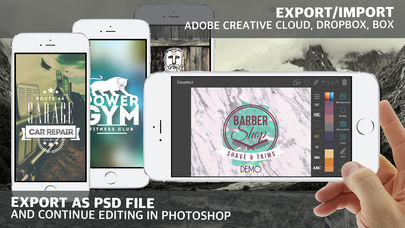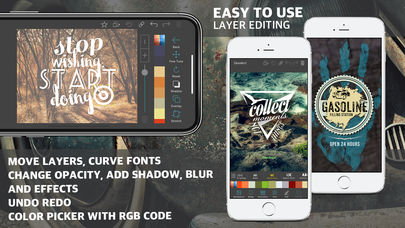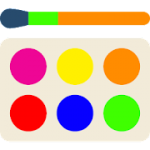You can make professional-looking logos, posters, labels, invitation cards, and more using Vintage Design Logo Maker! The combinations are endless because of the app’s enormous collection of artworks!
WHAT OUR CUSTOMERS USE VINTAGE LOGO MAKERS FOR:
- visualizing an idea
- creating small business logo ideas
- designing t-shirt logo mockups
- creating inspirational quotes
- for Facebook posts
- making business cards
- making flyers
- creating personalized cards
- creating avatars
- dressing up a blog
- creating quick mockups
- creating a unique lock screen/home screen
- designing logos and watermarks
- creating birthday cards
- customizing Instagram photos
- teachers creating digital badges and awards for their students
- using it for youth and church media
- using it to brainstorm before getting into Illustrator
GRAPHIC DESIGN
- 2000+ royalty-free professional-looking backgrounds, badges, and decoration templates created by professional graphic designers
- more than 200 fonts included
- 25 distress and grunge effects
- unlimited combinations
FEATURES
- universal: available for all sizes of iPhone, iPad, and iPod touch
- both portrait and landscape orientations support
- optimized for iOS 11
EDITING FEATURES
- blur your background images
- put different overlays (distress effects) on any objects (backgrounds, badges, decorations, or fonts)
- adjust font spacing and type curved text around a badge
- browse between fonts not only horizontally but vertically
- change the order of fonts or hide the one you don’t want to use
- link and move more artworks together
- change the order of objects (layers)
- snap to the center feature
- flip objects vertically and horizontally
- advanced coloring option: save your favorite color, check your recently used color, or add your color manually by typing RGB code
- with Fine Tune, you can make step-by-step fine adjustments to obtain a more precise design
- if you make a mistake with designing use the undo-redo feature
IMPORT, SAVE, AND SHARE OPTIONS:
- Import your photos from Photo Roll, your Dropbox, Box, or Adobe Creative Cloud account
- import your fonts into the app from your Dropbox or Box account or browse for free fonts on the Web right in the app and import them directly into the app
- gallery feature: store your creations in the app and edit them later
- you can save your logo design with or without a background (transparent mode)
- crop your finalized design to a required size
- save your composition as a layered PSD file and edit it later with Photoshop (Adobe Creative Cloud needed)
- export your design to Dropbox, Box, or Adobe Creative Cloud account
- Share your open projects between iOS devices by uploading a backup to your Dropbox or Box account
- you can easily share your design via E-Mail, Instagram, Twitter, or Facebook
CONCLUSION
The Vintage: Logo Maker & Creator app is a great way to create unique and stylish logos for your business. With its wide range of options and easy-to-use interface, you’ll be able to create a logo that perfectly represents your brand. So why wait? Download the app today and start creating stunning logos that will make your business stand out from the rest.