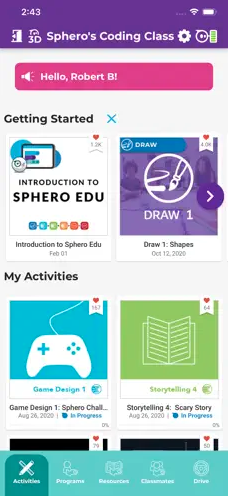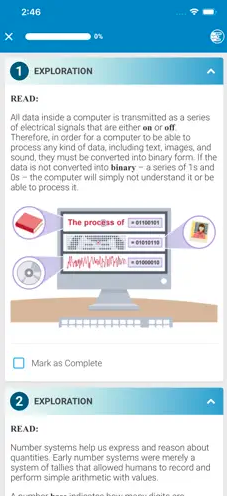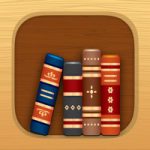Sphero Edu is the portal for learning, creating, and contributing to Sphero robots. Include original STEAM activities for your bot to engage in to go beyond coding.
Sphero Edu beginners may instruct their robots by designing a course for them to follow in the app thanks to its learner progression design. While experts can use text programming and create custom JavaScript, beginner coders can use Scratch blocks to master more complex logic.
Sphero Edu was developed with educators, parents, students, and creators in mind. You can monitor your class or group from a single, convenient location thanks to the interactive platform. Anyone can continue the exploration from any location, store their progress, and switch between devices. Never before has planning for the future been so enjoyable.
FEATURES OF SPHERO EDU
- With the Draw, Block, and Text modes, you may program your bots in three different ways. Start small, then advance.
- Location, accelerometer, gyroscope, velocity, and distance sensor data are displayed as visual graphs in the sensor data section.
- Programming an image is an activity. through a maze. Take after the solar system. Your imagination is the only limit.
- Your robot’s LEDs can be colored. Use Drive mode to move quickly.
- Create exercises for the students to complete in order to keep track of their development.
- Integrations make it easier to use the classroom by logging in and connecting classrooms with Google and Clever accounts.
COMPATIBILITY
Robots that are supported include: Ollie, BB-8, BB-9E, R2-D2, R2-Q5, Sphero RVR/RVR+, Sphero BOLT, Sphero SPRK+, and Sphero SPRK Edition.
For unsupported robots are: Spider-Man, Lightning McQueen, Force Band, Sphero Original, and indi
Order a robot right now at sphero.com.