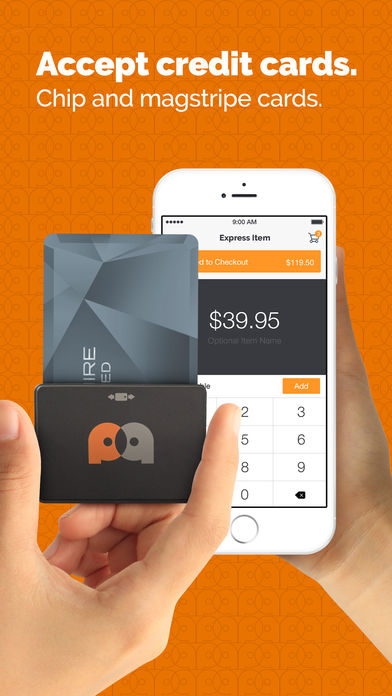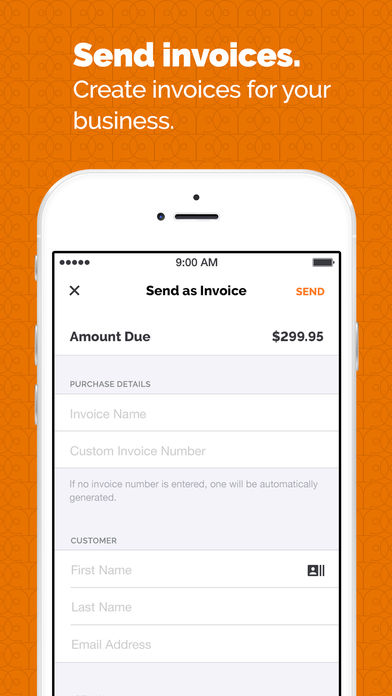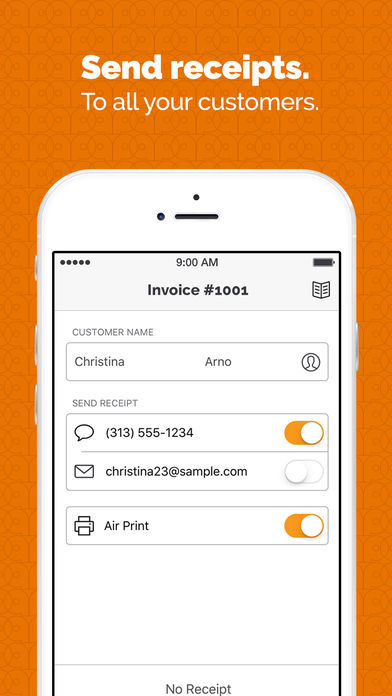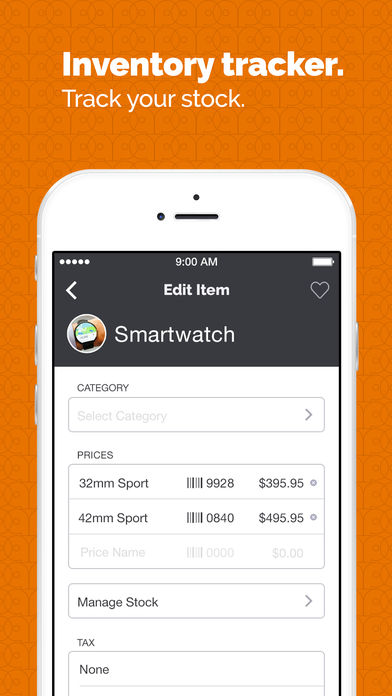Process and accept credit cards and cash payments anywhere you are with PayAnywhere. Use the ultimate mobile point-of-sale app to bring your business on the go!
Start accepting payments anywhere your business is. With PayAnywhere, any small business can accept magstripe cards, EMV chip cards, and contactless payments like Apple Pay.
Let your business thrive with PayAnywhere and accept payments wherever you are.
PayAnywhere Features:
Accept Credit Card Payments
• Accept credit cards, including chip cards, and track cash payments.
• Create and send email invoices and recurring invoices.
• Use the Terminal theme for even quicker transactions that mirror a traditional credit card terminal.
• Use PayAnywhere Inside or sync with your Apple Watch for instant reporting on transaction history.
• Free credit card reader for 2.69% per swipe, dip, or tap with no setup or monthly fees.
• Free PayAnywhere Storefront tablet and stand with built-in credit card reader for as low as 1.69% per swipe with a $12.95 monthly basic service fee.
Secure Credit Card Encryption
• Secure and encrypt transactions using our free app and credit card reader.
• Additional security is offered by enabling two-factor authentication.
• Add discounts, tips, and sales tax on every purchase easily through the app.
Manage Your Small Business & Track Inventory
• Manage your small business and get your funds deposited the next business day.
• Create an item library with barcodes, multiple prices, and modifiers, and enter the quantity of items you have on hand at your business.
• Track sold items and automatically stop customers from buying anything out of stock.
• Quickly add or scan items with your device’s camera or connect a compatible Bluetooth barcode
Scanner.
• Sync your PayAnywhere transactions to your Intuit QuickBooks Online account. Head to PayAnywhere Inside Account Integrations.
• Customer Ratings. Your customers can now rate their experience on their receipt and you can generate reports on their feedback.
Customer Service
• Offer your customers receipts by mobile email, SMS, or paper.
• Having trouble? Talk to our live customer support by phone, email, and chat.
Bring your business anywhere with mobile payments and make sure to check out PayAnywhere Inside for additional reporting on your credit card processing activity!
Contact [email protected] for custom pricing on our mobile POS solutions.
To accept credit cards, chip cards, and contactless payments such as Apple Pay, Android Pay, and Samsung Pay, purchase the PayAnywhere 3-in-1 Bluetooth Credit Card Reader.
To learn more about PayAnywhere and mobile POS solutions, visit payanywhere.com.
We routinely update the app for general bug fixes and improvements. For optimal performance, you will be required to update your app to the latest version. Please email any comments or suggestions to [email protected]
You might also like: Connect & Pay