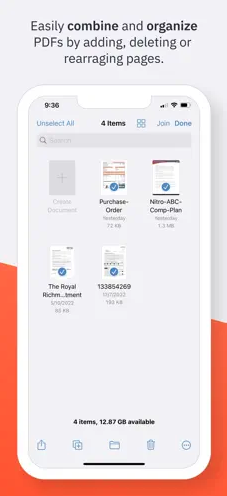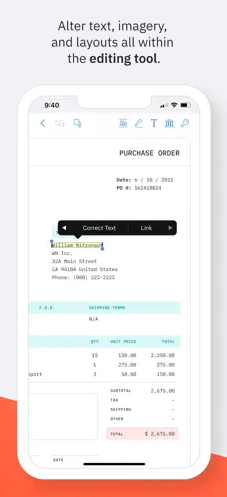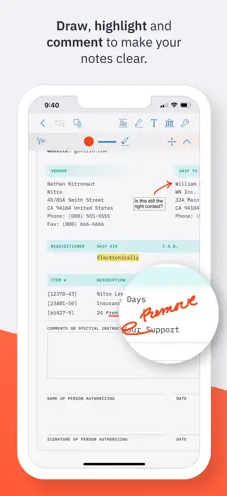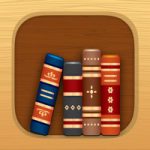Nitro PDF Pro on iOS & iPadOS is a convenient, feature-rich PDF program for your iPad or iPhone that makes editing, reading, merging, and other mobile PDF tasks simple.
Edit, Combine, and Create PDF Files
- Duplicate, add, remove, rotate, and rearrange pages in PDF files you create and combine.
- Make corrections & changes to your files and edit PDF text.
- You can add watermarks, highlights, notes, and comments with proofreading marks and stamps.
- For precise document markups, draw lines, arrows, and a variety of other forms.
- Sound annotations can be recorded and replayed.
- Numbering pages automatically, and even using Bates numbers
- Images can be moved, resized, copied, deleted, and imported from a photo library.
- Use pressure-sensitive/Bluetooth styluses, such as the Apple Pencil and the Adonit Bluetooth Stylus.
Read & View PDFs
- Use the sidebar to quickly browse through the thumbnails, annotations, and table of contents.
- Use multiple windows to see two documents at once (iPadOS)
- Quickly access PDF files to read, search, and zoom
Sign & Fill Out PDF Forms
- Complete PDF forms, especially those with specific signature fields.
- Quickly and easily sign and share PDFs
- Save frequently used text, signatures, objects, and photos to the Library for later use.
- Documents can be flattened for best compatibility when sent by email or airdrop.
- Sync, Share, Save, and Protect Files Easily
- You may select the level of security and encrypt and protect your PDF files by requiring a document password.
- Utilize programs like Dropbox, Google Drive, and Microsoft OneNote that are compatible with iCloud & Files to sync and save documents for device sharing.
About Nitro
https://www.gonitro.com/about/our-story
Nitro Policy
https://www.gonitro.com/legal/privacy-policy