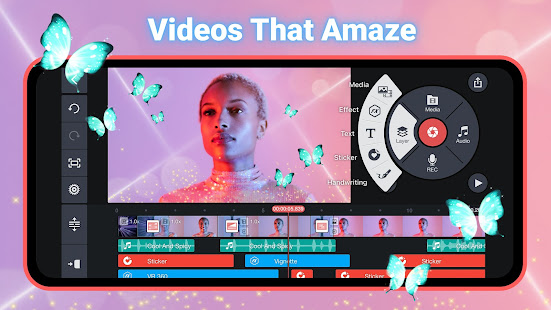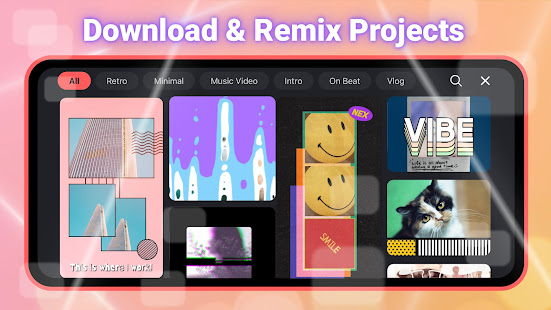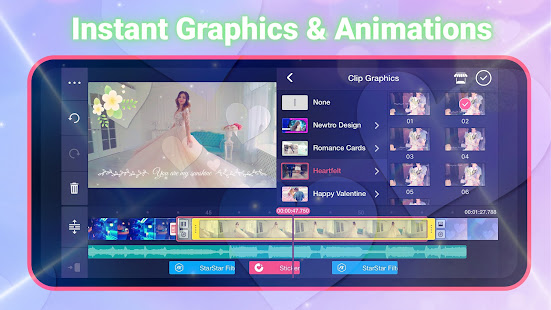You can create an original video using the template or combine your images and videos with incredible visual and audio effects. Once you finish, share it with the world!
Discover what’s Possible!
- The Home screen provides you with the perfect KineMaster video template.
- Selecting a template lets you create a video with a wide range of effects and transitions.
- You can create new videos or manage existing ones on the Create screen.
- You can become a KineMaster member and save your favorite templates on the Me screen.
Make a Mix
- You can download a video template and replace the videos and images with your own.
- Make your video as unique as possible by changing it as much as possible.
- Hundreds of visual and audio effects can be used to add creative flourishes.
- Create and apply effects and transitions to text.
Edit for Impact
- Add videos, images, stickers, and more to make your posts stand out.
- You can add music, voiceovers, sound effects, and voice changers.
- Color filters and color adjustments can provide a new perspective.
- Use EQ presets, ducking, and volume envelope tools to submerge yourself in sound.
Share your Success
- Collaborate and back up your videos by importing and exporting them.
- Save your videos in high-quality 4K at 30FPS.
- Share your videos with the world.
In addition to removing the KineMaster watermark, a KineMaster Premium subscription gives you unlimited access to the KineMaster Asset Store. Learn more by tapping the crown on the Create screen.
Your Google Play account must be active to purchase a KineMaster Premium subscription. Your subscription will automatically renew unless you cancel it.
You might also like: Kriadl: Video & Photo Design
Related Apps

InShot Video Editor Music, Cut
Free Photo & Video Apps
FREE

PicFrame
Paid Photo & Video Apps
2.99$

Visage: perfect face tune app
Free Photo & Video Apps
FREE

PicPlayPost – Video Editor
Free Photo & Video Apps
FREE

Rizon – Your Golden Hour Companion
Paid Photo & Video Apps
1.99$

Facetune
Paid Photo & Video Apps
3.99$