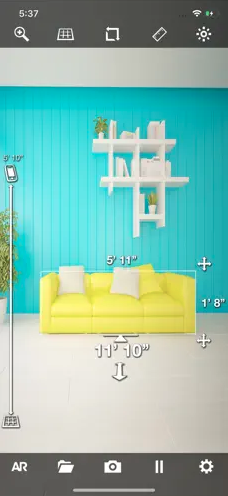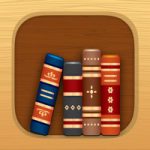The EasyMeasure® app displays the separation between items as seen through your device’s camera. Simply direct your device’s camera toward any nearby item, and EasyMeasure will overlay the camera image with the object’s distance. Utilizing EasyMeasure is really simple and intuitive thanks to its fantastic 3D camera overlay grid.
When calculating the distance to an object, EasyMeasure employs the camera lens’s height (which your device will identify automatically if it supports AR) and tilt angle. There is also a thorough animation video that explains how to use EasyMeasure.
FEATURES
- Retina Display graphics and a user-friendly 3D engine are combined in this interface.
- Measurements are made much simpler by supporting Augmented Reality (AR)
- Measures the width and height of things and is updatable.
- Post your findings on Facebook, Twitter, or via email.
- Includes the option to calibrate your device for the most accurate results.
- Shows the measurement’s accuracy
- To save the image with the distance for later use, take a picture of it and put it in an album.
- Accepts both metric and imperial unit types.
- To illustrate the measurement process, watch the animated tutorial.
- After a photo is taken, “Dynamic Photos” analyzes it and makes adjustments to the measurements.
- For measurements at night, turn on the flashlight.
- Dan Taylr, http://dantaylr.com, created a user-friendly interface and stylish symbol.
INFORMATION ALSO AVAILABLE AT: https://www.caramba-apps.com/easymeasure
NOTE: EasyMeasure measurements lack the precision of measurements made with conventional equipment. The use of EasyMeasure for projects involving construction or other activities where erroneous measurements could result in harm to people or property is not advised.
This app has been selected for Best Apps for Plumbing Companies.