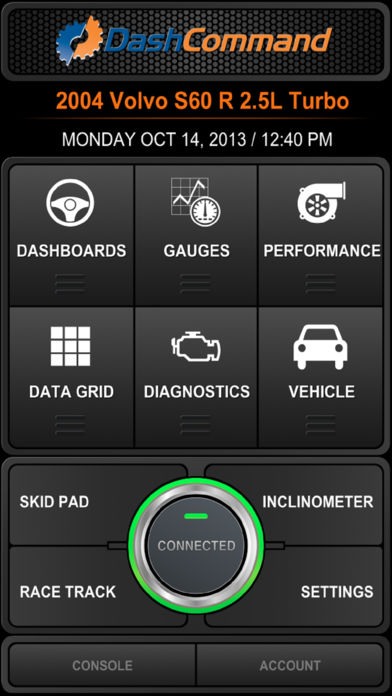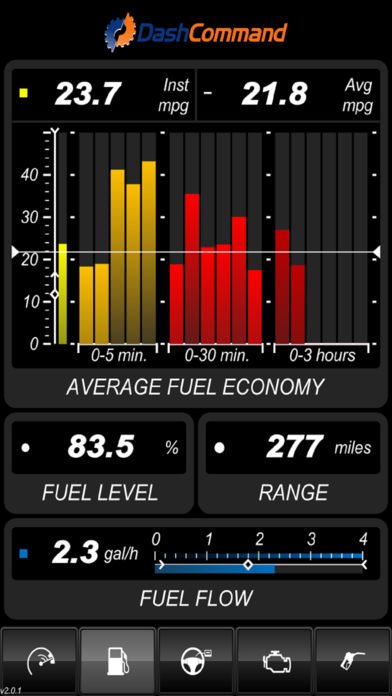With the DashCommand app, you can monitor and log engine and vehicle performance, fuel economy, and check engine lights in real time. DashCommand turns your iPhone into a customizable monitoring and display system.
Main Features
- Skidpad that displays lateral and deceleration
- Race track that maps your position as you drive laps
- Inclinometer that tracks vehicle roll and pitch for off-roading
- Capability to log, record, and replay log files containing OBD-II and deceleration information.
Performance Gauges
- Engine speed
- Corrected vehicle speed
- Open/closed loop
- Boost/vacuum combo gauge
- Acceleration (and braking)
- Torque
Fuel Economy Gauges
- Inst. fuel economy
- Avg fuel economy
- Avg fuel economy over three time periods
- Distance to empty
- Time to empty
- Fuel level %
- Fuel remaining in the tank
- Fuel flow rate gauge
Engine Gauges
- Timing (spark advance)
- Engine coolant temp.
- Intake air temp.
- Ambient air temp.
- Manifold absolute pressure
- Mass airflow
- Fuel trims, short and long term
- Percent engine load
- Catalyst temp.
- Fuel pressure
- Lambda gauge
- Air/fuel ratio
DashCommand also contains a sophisticated trip computer that maintains stats for up to 5 trips.
- Distance traveled
- Fuel consumed
- Avg fuel economy
- Fuel cost
- Elapsed time
- Drive time
- Average carbon dioxide emission rate
- Total carbon dioxide emission
- Start date & time
- Number of fill-ups
- Avg fuel flow rate
- Avg driving speed
- Avg trip speed
- Avg boost/vacuum
- Avg engine speed
- Max acceleration
- Max engine power and torque at wheels
- Number of stops
- Max fuel flow rate
- Max speed
- Idle time
- Max boost/vacuum
- Max engine speed
- Max braking acceleration
- Max engine torque
- % distance traveled while not in gear
- % distance traveled in each gear
- % distance traveled in non-optimal gear
- % time spent while not in gear
- % time spent in each gear
- % time spent while in a non-optimal gear
Additional Features
- Professional skidpad showing lateral and accel/braking Gs with min/max indicators
- Race track visually maps out your location, acceleration, and braking as you drive laps around the track, allowing you to visually analyze different race track laps to see how acceleration and braking changed from lap to lap, thus helping you to improve your lap times on your next outing.
- The inclinometer shows the rolling angle and vehicle pitch for off-roading.
- Support for OBD-II diagnostics. Find out why your check-engine light is on and clear diagnostic trouble codes (DTCs)
- Data logging, recording, and playback log files showing OBD-II and acceleration data
Final Words
Keep tabs on your vehicle with the DashCommand app. This app can monitor fuel economy and engine performance and check engine lights for your car. It also includes monitoring the battery charge, engine start/stop functionality, speedometer, and compass. The app is completely customizable and can be used to monitor and display data from any vehicle you own.
DashCommand is easy to use, too. To start using it, simply download the app and select a location where you want to keep track of your vehicle. Next, tap the screen to launch the app. You can customize everything, including the type and color of information you wish to view.
DashCommand is also highly customizable. You can create custom dashboards using data from any vehicle you own, even if you don’t know its make or model. You can even create dashboards using data from other people’s vehicles. If you get tired of one dashboard, simply tap the screen to launch the app and choose a new location to keep track of your vehicle.