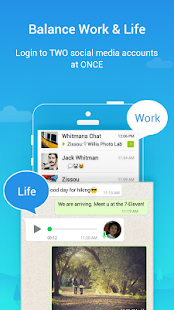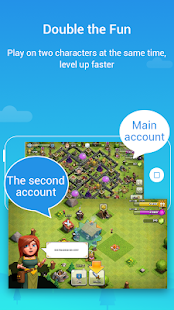You can create and run multiple copies of the same application simultaneously and customize your unique environment using themes. Ninety million users employ Parallel Space as one of the top-ranked tools on Android to log on to multiple accounts simultaneously and express their unique personalities.
You can log into multiple accounts for social networking apps.
You can double users’ online gaming experience and have more fun with Parallel Space. Almost all apps are supported for a second account. Neither account’s data will interfere with the other.
Protect user privacy
Keeping apps only in a secret space ensures that prying eyes do not see them. A security lock protects user privacy.
Create a customized space by applying themes
- You can customize your Parallel Space using one of the integrated theme stores.
- Users can switch between different themes to style their unique space with one tap based on their moods.
Switch fast between accounts with just one-tap
You can manage multiple accounts and switch between them efficiently with one tap.
Highlights
- Robust, stable & easy-to-use.
- Unique: Parallel Space is based on multidroid, the first application virtualization engine on Android.
Conclusion
Overall, Parallel Space is an excellent app for those who want to manage multiple accounts on their phone. It’s easy to use and works well with most apps. The only downside is that it doesn’t support two-factor authentication, so you’ll need to be careful about which apps you use with it. But if you’re looking for an easy way to manage multiple accounts, Parallel Space is worth checking out.
Related Apps

GO Launcher – 3D parallax Themes & HD Wallpapers

Solo Launcher-Clean,Smooth,DIY

GO Keyboard Lite: Many Theme

ZEDGE™ Wallpapers

APUS Launcher: Theme Launcher