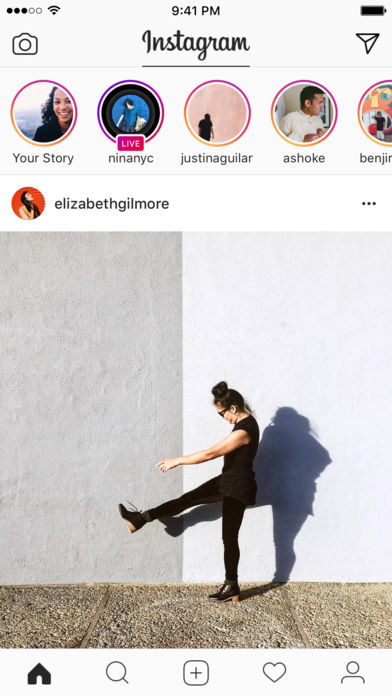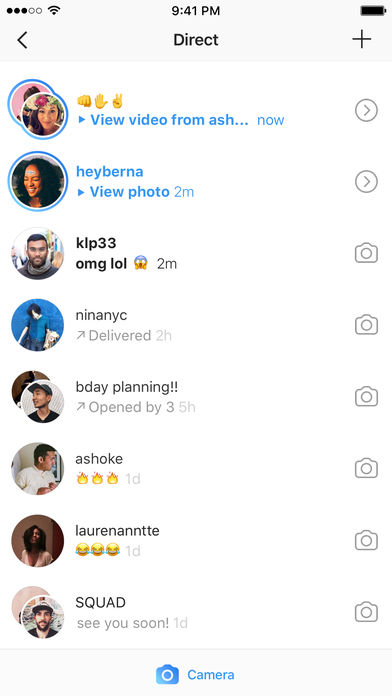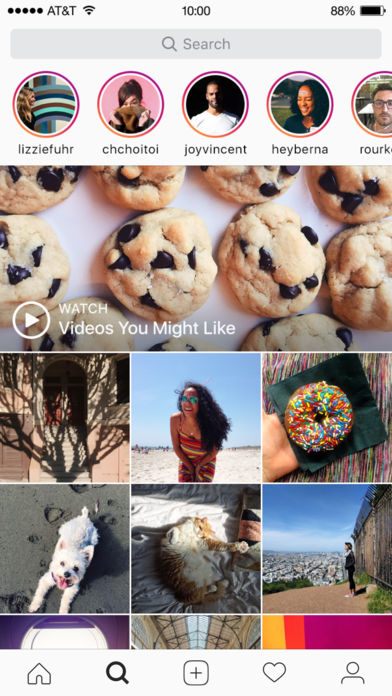With just a few taps, you can share the things you love most with your family and friends. With over 500 million people using Instagram, you can discover new accounts that share the same passions as you do. Express yourself by sharing your day’s experiences with the world, from the smallest moments to the biggest ones.
Instagram as a Social Network
The purpose of Instagram is to post and discover the best pictures and videos. The ‘followers’ and ‘following’ figures on each user profile represent the number of people they follow and the number of individuals who follow them, respectively. To follow someone, go to their profile and click Follow. Users must first approve your request if they have set their profile to private.
Interacting on posts is fun and easy. Double-tap any post to like it, or tap the speech bubble to add a comment. Click the arrow button to share a post with someone using Instagram Direct. Facebook Messenger has been integrated into Instagram’s direct messaging, so you can direct message Facebook contacts from Instagram.
Different Filters and Edits on your Instagram Posts
You can post through the app or website today or post existing photos or videos from your device. Instagram videos can vary in length from three seconds to 60 minutes, depending on the video post type. You can apply various filters to your photos, tweaking and editing them.
There are 24 filters that you can use to enhance your Instagram photos and videos. You may also straighten pictures, adjust brightness and color, and add color, among other things.
For videos, you may turn off the sound, pick a cover frame, trim content, add automatic captions via stickers, and more. You may create up to 60-minute video clips using IGTV or Instagram Reels.
View and Publish Stories
Instagram has a Stories feature, a secondary feed that appears at the top of your main feed. It contains photo bubbles of the users you follow.
After you’ve taken a photo in the Stories camera tab, you can publish it to your story by tapping on the photo bubble in the main feed or swiping to the right on any tab. It’s simple to add photos and videos to your story and post it later.
Conclusion
Instagram is a great, free way to share your life with friends and family. You can join the Instagram community and follow people you like. You can post photos and videos and engage in conversations with others on Instagram.
You can quickly get started with Instagram and share your life, photos, and videos with the world. Instagram is an excellent alternative to more restrictive social networks, focusing on sharing photos and videos. It’s easy to navigate, especially if you’re already familiar with Facebook.
If you want to do more with Instagram, you can also try posting on Instagram Live or creating your own Stories. The possibilities are endless.
Related Apps

Instagood Pro photo editor- everything unlocked

Video Editor & Maker VideoShow

VLC for Android

Private Photo Vault – Pic Safe

Camera+