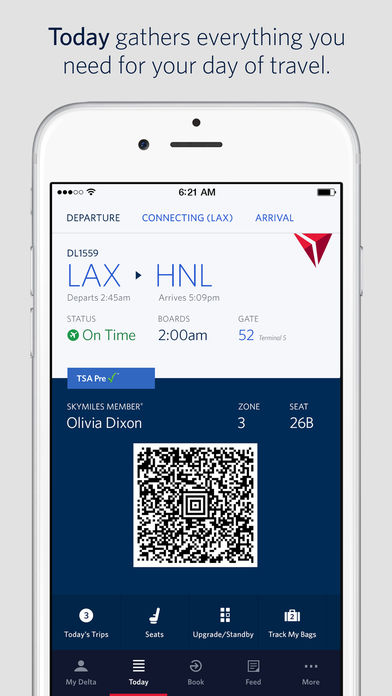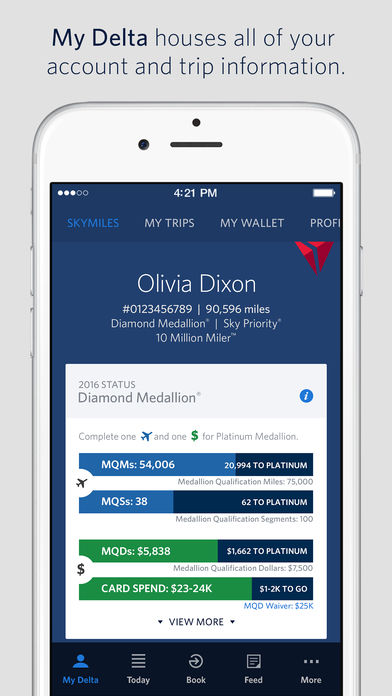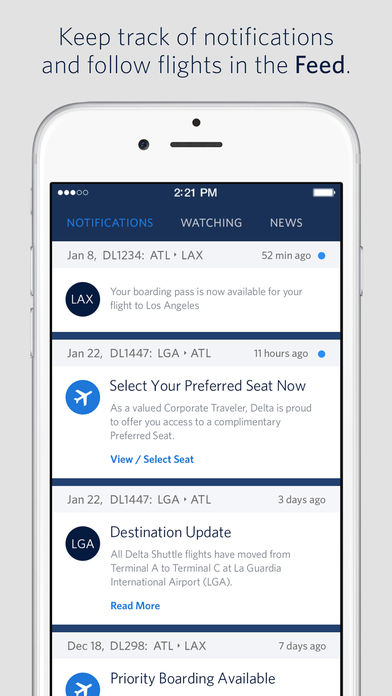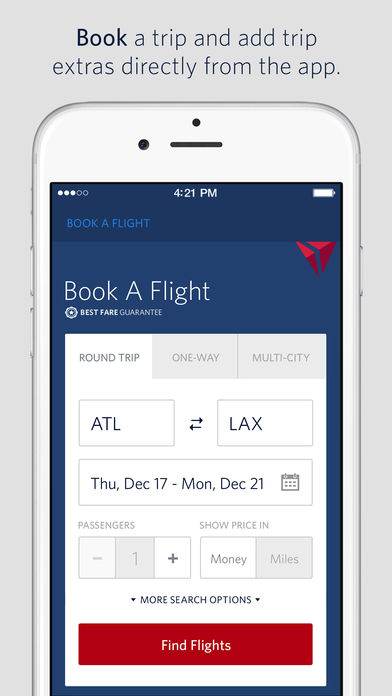Fly Delta is an exclusive booking flight app for Delta Air Lines customers. Using an integrated flight management system, you can use this app to track upcoming flights and travel history.
Using this app, you can compare flights, purchase available extras, and book tickets directly from your device. This app is compatible with iPhone, iPad, and Apple Watch.
How to Use?
Fly Delta now offers a seamless booking system for domestic and international flights, making it simple to compare fares.
You must enter your registered Delta Air credentials to start using the app. Once you’ve logged in, you can update your profile to track your traveling history.
The Delta homepage provides real-time flight information to enable you to plan your trip. Seat numbers, boarding gates, and departure and arrival times are all displayed on the screen, along with live flight status information.
The bottom portion of the screen provides fast access to your mobile boarding pass. You may use this pass to board planes at select airports in the United States.
You can still attempt to book a flight using the Book a Flight function on the app’s Book a Flight page. You can compare Delta Air’s prices and amenities using this tool. With the recent update, you can purchase and pay for your ticket directly from your device.
Features
Delta provides a built-in flight management dashboard with travel history. This dashboard displays essential information about your SkyMiles rewards, Delta Medallion status, and recent travel history.
With the help of this app, you can get quick access to your upcoming flight’s pertinent information, view your flight’s current flight history and receive timely updates on any scheduling changes.
The best aspect of Fly Delta is its integrated booking platform. You can use this tool to compare different flights, find schedules, and book tickets using it. The app lets you purchase extras like reserved seats, Delta Comfort, priority boarding, in-flight WiFi, and more.
You can use your eBoarding Pass to check in at certain airports in the United States if you have the app installed.
Benefits
The interface is simple and fast to register for and provides an easy-to-navigate flight history management dashboard. Real-time updates for your current flights and a real-time feed and notification system are available.
With this app, you can book flights directly from your device, which tracks your travel history, rewards, and SkyMiles status. In addition to airport information and transport options, it includes built-in maps and airport information.
Conclusion
Fly Delta is an all-in-one app that combines ticket, booking, and reservation systems into a single single-screen system. You can manage your flying history, book and pay for your flights, and track the status of your upcoming flights.
You can also view the airports, flight schedules, and Delta Medallion status of your contacts and friends. With features like live flight tracking, you can use this app to keep up with your loved ones and friends while they travel.