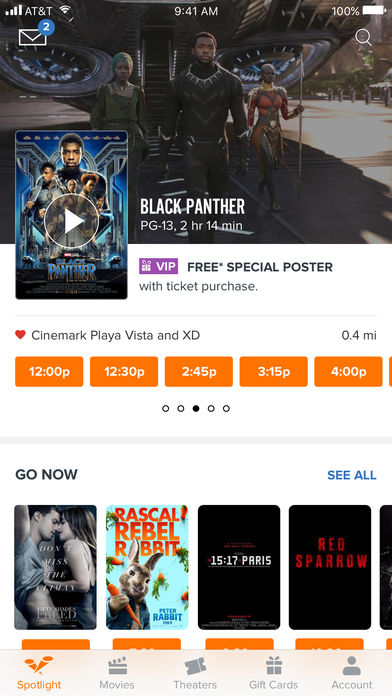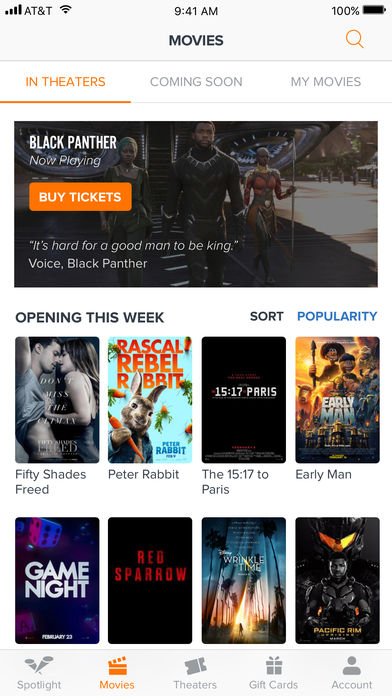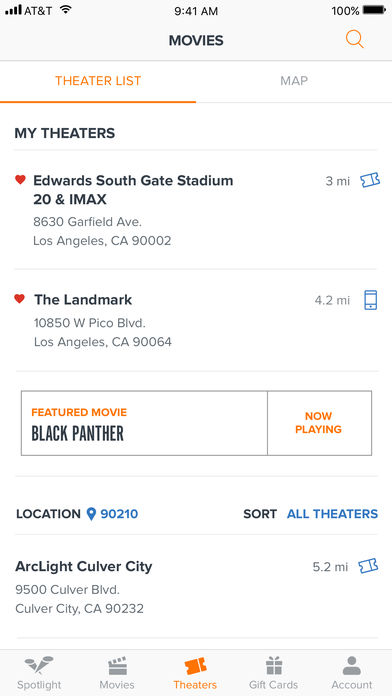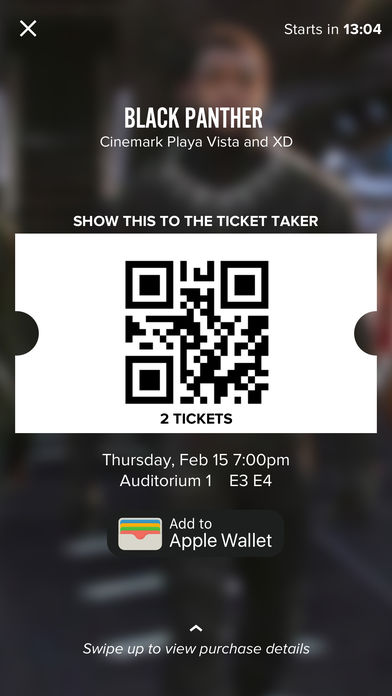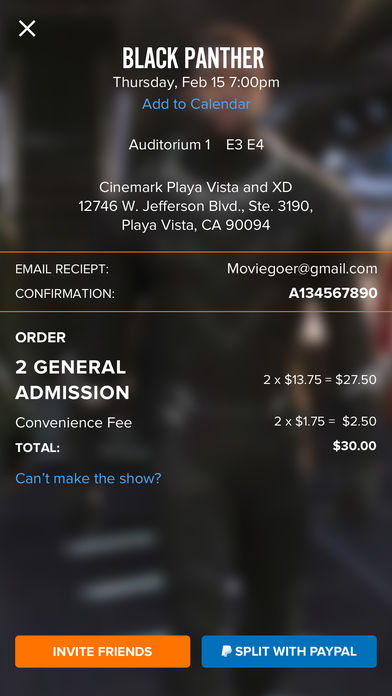Download Fandango, the most popular app for purchasing movie tickets. Find the most up-to-date showtimes, make a ticket reservation, peruse the Rotten Tomatoes® score list, and watch movie trailers.
Make and share movie plans with friends with Fandango for iMessage
- First, make sure you’ve installed the latest versions of the Fandango app and iOS 10.
- Open iMessage, tap into a conversation or start a new message, and tap the App Store icon to expose available app extensions.
- If you don’t see Fandango in your available apps, make sure Fandango is switched by selecting ‘Store’ and then the ‘Manage’ tab.
- That’s it! Now you’re ready to browse showtimes and buy tickets with friends.
Browse Movies + Theaters:
- Catch the newest trailers, check showtimes, and secure seats to the year’s biggest movies.
- Save your favorite theaters and score perks like free screenings, discounts, and more with Fandango VIP.
- Find nearby theaters and filter movies by genre, MPAA rating & format, including IMAX & 3D, and view theater amenities (Reserved Seating, Mobile Ticket, etc.).
- Browse movie times and upcoming purchases instantly from your iOS Today widget.
- Navigate, share, and favorite with peek-and-pop functionality for 3D touch phones.
Buy Tickets:
- Bypass the box office line at many theaters with guaranteed tickets. If something comes up, you can return or exchange it up to two hours before showtime through Fandango. Only with Fandango VIP.
- Enjoy the best of both worlds. Earn rewards points from our partners, including AMC Stubs, Regal Crown Club, and more.
- Going with a group? Split the tickets with friends and get paid back with PayPal. No more IOUs.
- Head straight to the ticket-taker to have your barcode scanned with Mobile Ticket (participating theaters only; look for the Mobile Ticket icon).
Account
- Use Apple Pay at checkout for faster and more secure ticket purchases.
- Access your account and safely authorize purchases with Touch ID.
- Scan your credit card with your phone’s camera and instantly purchase movie tickets.
- Activate PayPal One Touch and checkout from home or on the go with the click of a button.
- Link your Disney Movie Rewards account directly to your Fandango VIP account and earn points for seeing Disney movies.
Extras for Apple Watch and iPad:
- With Apple Watch, view your countdown-to-showtime clock or directions to the theater and head straight to the ticket-taker to have your Mobile Ticket barcode scanned directly from your wrist (participating theaters only).
- On iPad, tap into The Pulse for a real-time snapshot of what’s selling on Fandango.
- Plus, scroll through photos & videos – all optimized for the iPad’s retina display.
Conclusion
If you love going to the movies but hate waiting in line for tickets, then Fandango is the app for you. With just a few taps on your smartphone, you can find movie times and purchase tickets all from the comfort of your own home. And if you’re undecided on what movie to see, no problem – Fandango also offers reviews and trailers so that you can make an informed decision. So next time you’re planning a night out at the movies, be sure to download Fandango first.
You might also like: Red Robin