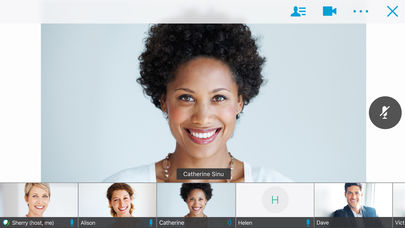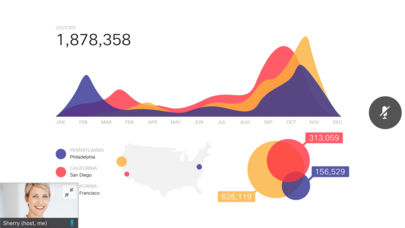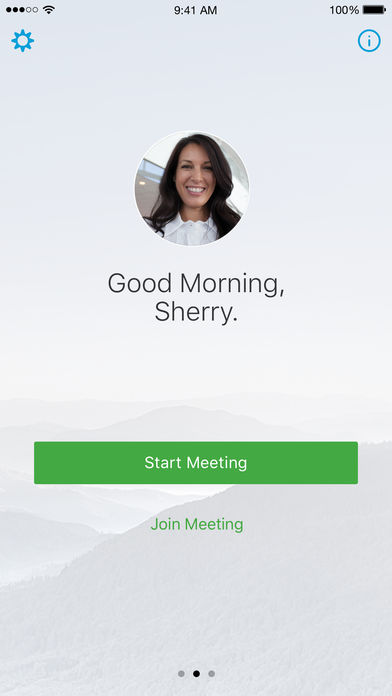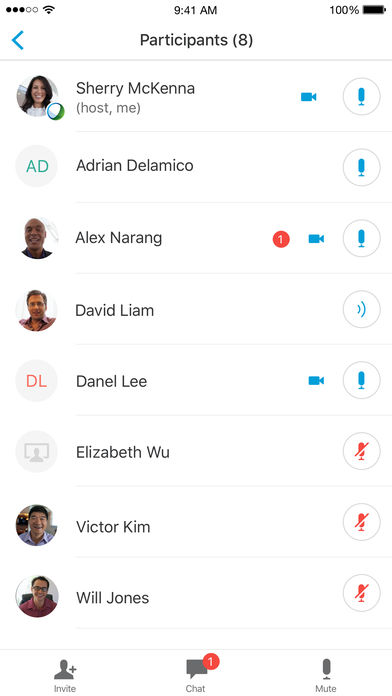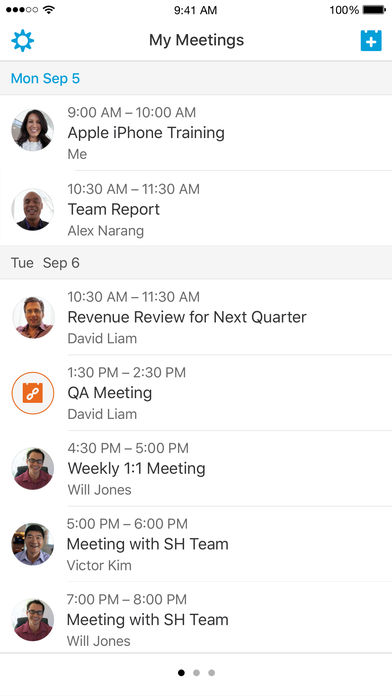Take your Web meetings anywhere!
Join any web conference from your Apple iPad, iPhone, and Apple Watch. Cisco WebEx Meetings is a universal app for the Cisco WebEx Meeting Center, Cisco WebEx Training Center, Cisco WebEx Event Center, Cisco WebEx Meetings Server, and Cisco WebEx Meetings. Meet anywhere, with anyone, and get more done.
Experience high-quality 2-way video on tablets and smartphones. Whether you’re holding brainstorming sessions or making presentations, turning your online meeting into a video conference has never been easier!
General features:
• Join meetings through locked screen notifications, email/calendar invites, meeting number entry, Personal Room URL, or My Meetings List
• Home screen widget support
• Join before meeting host
• Wideband audio support
• Auto Connect Audio (Call-In, Call Back, Call over Internet)
• Integrated VoIP audio and web conferencing on Wi-Fi and 3G/4G/LTE
• Personal Conferencing Number (PCN)
• Screen sharing from iPhones and iPads
• File sharing from iPhones and iPads – iWork docs (Keynote, Numbers, Pages), PDF, Word, Excel, PPT
• View video files shared from the desktop presenter on iPad and iPhone
• High-quality, full-screen multipoint video
• 2-way video with camera switcher
• Voice-activated video switching
• View content and video simultaneously
• Callback to a video conferencing system
• Full-screen meeting view
• Attendee list
• View shared content with annotations
• Pinch to zoom and scan
• Private or group chat
Host features:
• Schedule, start, or cancel meetings
• Start or pause recordings
• Invite participants
• Mute participants
• Promote or demote panelists (Training Center)
• Answer questions in the Q&A Panel (Training Center and Event Center)
Apple Watch features:
• Start/end Personal Room meetings
• Mute/unmute
• View participant list
Global and Enterprise Ready:
• Sign in with your corporate account (for sites with Single Sign-On)
• Users can join a meeting from behind the firewall using Wi-Fi proxy support
• End to End encryption
• Available in 16 languages
Have questions about WebEx Meetings for iOS? Visit our FAQ at: https://collaborationhelp.cisco.com/article/nowvmhw
REQUIREMENTS
Anyone can attend a Cisco WebEx meeting for free by choosing one of the below options. A Cisco WebEx Host account is needed to schedule and host a meeting.
– Go to your Cisco WebEx meeting invitation email and select the meeting link.
– Launch the Cisco WebEx Meetings app on your iPad or iPhone and enter the meeting number.
By installing this application, you are accepting the Terms of Service (http://www.webex.com/terms-of-service-text.html) and Privacy Statement (https://www.cisco.com/web/siteassets/legal/privacy.html) and are consenting to receive communications, updates, and upgrades for Cisco WebEx services. Cisco WebEx may collect meeting usage data and personal information, such as your email address, from your computer or device.